


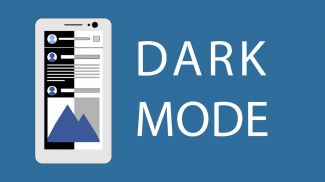



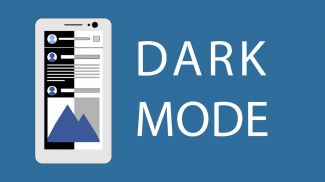



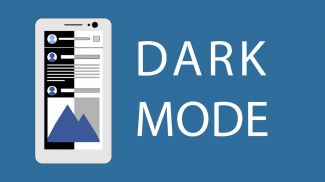



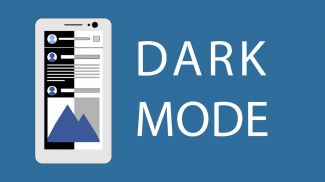




وصف لـ Dark Mode Theme for Facebook
Switch your Facebook news feed to dark mode!
This is an unofficial app that changes the style of facebook.com to a black theme (or any other color of your choice!).
You were surfing your news feed for far too long even though you have to get up at 5am the next morning? Well, we can't help you with that, but we can help you to reduce eye strain by darkening and replacing all bright colors by more pleasant colors. Use your favorite social network during the night!
You have your own style and you don't care about the brightness and would rather just change the colors? We got you covered: use our multi-color support to change Facebook to red, green, blue, pink, yellow or whatever color your heart desires! Just swipe right to open the menu and go to "Change Colors".
Get the ad-free PRO version here:
https://play.google.com/store/apps/details?id=com.ribbyte.darkmode.fb.pro
If you like this app, check out our dark theme for Instagram:
https://play.google.com/store/apps/details?id=com.ribbyte.darkmode.ig
Frequently asked questions:
Does this actually change my Facebook app to a dark theme?
-> This is an additional standalone app that you can use alongside the original Facebook app. It does not change the theme of the original app, as this is not allowed by the Android security system. Just use the regular app, when you feel like it, and use ours when it's dark outside.
How do I activate the dark mode?
-> If you start our app, it is already in a dark mode, you don't need to switch it on. Just use it like you would use your regular Facebook app!
Can I switch off dark mode?
-> No. Just use the regular Facebook app to use the standard theme.
Can I remove the ads?
-> We need the ads to support the development of these apps. But you can buy the ad-free PRO version here:
https://play.google.com/store/apps/details?id=com.ribbyte.darkmode.fb.pro
Can I change the colors?
Yes, we have multi-color support. You can change the black-theme to red, blue, green and all the other colors you like. Just open our app and wait until Facebook has loaded. Then, swipe right to open the menu. Click on "Change Colors". In the following menu, you can select the background color you like (and you can set the text color, too). On the bottom, you'll see a preview of how it will look like when you apply these colors. Give it a few seconds to reload. If you like your selection, click on "Apply". At the moment, you have to watch an ad to unlock this feature. After watching the ad, your settings are applied and you should see the colors you selected.
I accidentally changed the colors, how can I go back to the black-theme?
Open the menu (swipe right) and select "Change Colors". Now click the button on the bottom that says "Reset to default." Now you should be back to our initial black-theme.
Do I need to create a new Facebook account?
-> No. It works with all Facebook accounts.
Does this also work for Facebook Messenger?
-> Yes, just click the Messenger-icon on the top menu.
How do I go back?
-> Please use the back button of your phone to go back.
Can I post my current location?
-> Unfortunately, this is not implemented at the moment.
Can I upload pictures or videos?
-> Yes. If you try to upload pictures or videos, a new window will pop up that lets you select your files.
Do you have any suggestions or questions? Feel free to email us: ribbyteapps@gmail.com
We are not associated or related to Facebook in any way or form -- this is an unofficial third party application.
قم بتحويل موجز أخبار Facebook إلى الوضع المظلم!
هذا تطبيق غير رسمي يغير نمط facebook.com إلى سمة سوداء (أو أي لون آخر تختاره!).
كنت تتصفح موجز الأخبار لفترة طويلة جدًا على الرغم من أنه يجب عليك الاستيقاظ في الساعة 5 صباحًا في صباح اليوم التالي؟ حسنًا ، لا يمكننا مساعدتك في ذلك ، ولكن يمكننا مساعدتك في تقليل إجهاد العين عن طريق تغميق واستبدال جميع الألوان الزاهية بألوان أكثر متعة. استخدام الشبكة الاجتماعية المفضلة لديك خلال الليل!
لديك أسلوب خاص بك ولا تهتم بالسطوع وتفضل فقط تغيير الألوان؟ لقد حصلنا على تغطية: استخدم دعمنا متعدد الألوان لتغيير Facebook إلى اللون الأحمر أو الأخضر أو الأزرق أو الوردي أو الأصفر أو أي لون ترغب فيه قلبك! فقط اسحب لليمين لفتح القائمة وانتقل إلى "تغيير الألوان".
احصل على نسخة PRO خالية من الإعلانات هنا:
https://play.google.com/store/apps/details؟id=com.ribbyte.darkmode.fb.pro
إذا أعجبك هذا التطبيق ، تحقق من مظهرنا المظلم لـ Instagram:
https://play.google.com/store/apps/details؟id=com.ribbyte.darkmode.ig
أسئلة مكررة:
هل هذا في الواقع يغير تطبيق Facebook الخاص بي إلى سمة مظلمة؟
-> هذا تطبيق قائم بذاته إضافي يمكنك استخدامه إلى جانب تطبيق Facebook الأصلي. لا يغير موضوع التطبيق الأصلي ، لأن هذا النظام غير مسموح به من قبل نظام الأمن في Android. ما عليك سوى استخدام التطبيق العادي ، عندما تشعر بذلك ، واستخدم تطبيقنا عندما يكون الظلام في الخارج.
كيف يمكنني تنشيط الوضع المظلم؟
-> إذا بدأت تشغيل تطبيقنا ، فهو بالفعل في وضع مظلم ، لا تحتاج إلى تشغيله. ما عليك سوى استخدامه كما لو كنت تستخدم تطبيق Facebook المعتاد الخاص بك!
هل يمكنني إيقاف تشغيل الوضع المظلم؟
-> لا ، فقط استخدم تطبيق Facebook العادي لاستخدام السمة القياسية.
هل يمكنني إزالة الإعلانات؟
-> نحن بحاجة إلى الإعلانات لدعم تطوير هذه التطبيقات. ولكن يمكنك شراء نسخة PRO خالية من الإعلانات هنا:
https://play.google.com/store/apps/details؟id=com.ribbyte.darkmode.fb.pro
هل يمكنني تغيير الألوان؟
نعم ، لدينا دعم متعدد الألوان. يمكنك تغيير السمة السوداء إلى الأحمر والأزرق والأخضر وجميع الألوان الأخرى التي تريدها. فقط افتح تطبيقنا وانتظر حتى يتم تحميل Facebook. ثم ، اسحب لليمين لفتح القائمة. انقر فوق "تغيير الألوان". في القائمة التالية ، يمكنك تحديد لون الخلفية الذي تريده (ويمكنك ضبط لون النص أيضًا). في الجزء السفلي ، سترى معاينة لكيفية ظهورها عند تطبيق هذه الألوان. اعطائها بضع ثوان لإعادة تحميل. إذا كنت تحب اختيارك ، انقر فوق "تطبيق". في الوقت الحالي ، يجب عليك مشاهدة إعلان لإلغاء قفل هذه الميزة. بعد مشاهدة الإعلان ، يتم تطبيق الإعدادات الخاصة بك وسترى الألوان التي حددتها.
لقد غيرت الألوان عن طريق الخطأ ، كيف يمكنني العودة إلى السمة السوداء؟
افتح القائمة (اسحب لليمين) وحدد "تغيير الألوان". الآن انقر فوق الزر الموجود في الأسفل والذي يشير إلى "إعادة التعيين إلى الافتراضي". الآن يجب أن تعود إلى موضوعنا الأسود الأولي.
هل أحتاج إلى إنشاء حساب Facebook جديد؟
-> لا ، إنه يعمل مع جميع حسابات Facebook.
هل يعمل هذا أيضًا على Facebook Messenger؟
-> نعم ، فقط انقر فوق أيقونة Messenger في القائمة العلوية.
كيف أعود؟
-> الرجاء استخدام زر الرجوع في هاتفك للعودة.
هل يمكنني نشر موقعي الحالي؟
-> لسوء الحظ ، لم يتم تنفيذ هذا في الوقت الراهن.
هل يمكنني تحميل الصور أو مقاطع الفيديو؟
-> نعم. إذا حاولت تحميل الصور أو مقاطع الفيديو ، فستظهر لك نافذة جديدة تتيح لك تحديد ملفاتك.
هل لديك أي اقتراحات أو أسئلة؟ لا تتردد في مراسلتنا عبر البريد الإلكتروني: ribbyteapps@gmail.com
نحن لا نرتبط أو يرتبط بـ Facebook بأي شكل من الأشكال - هذا تطبيق غير رسمي تابع لجهة خارجية.







